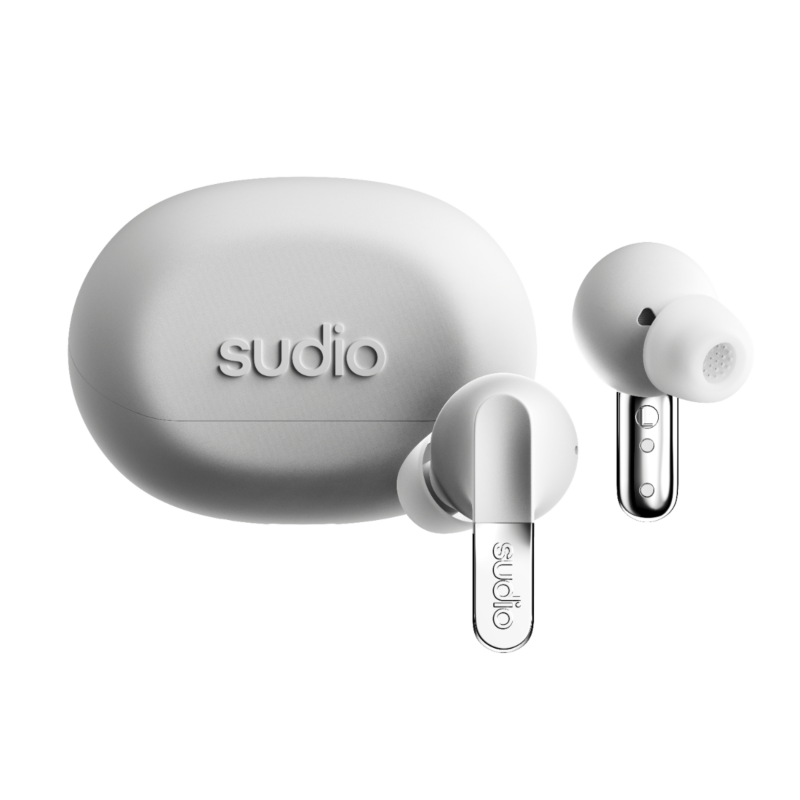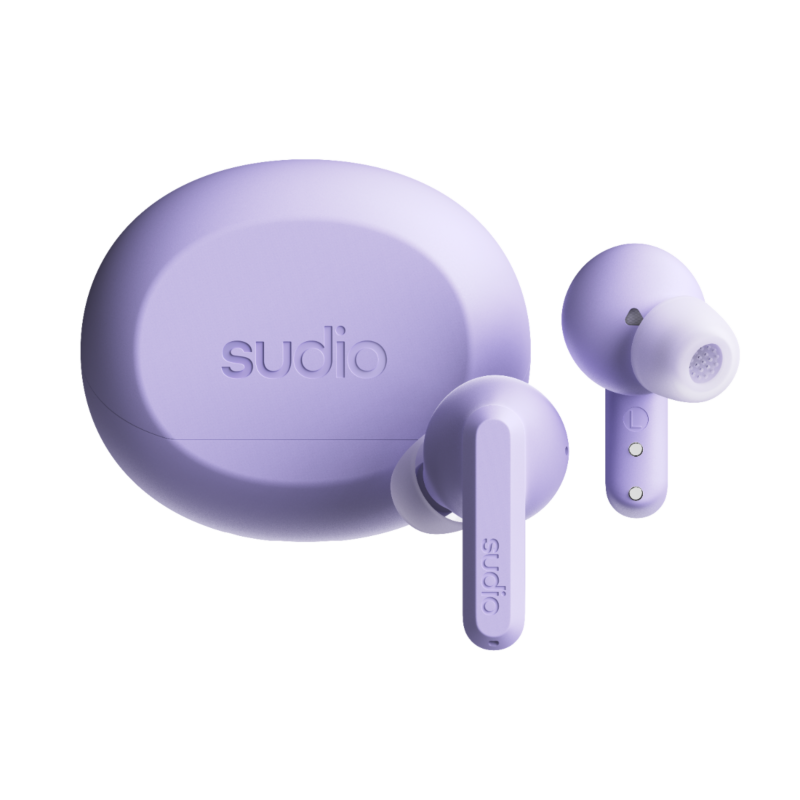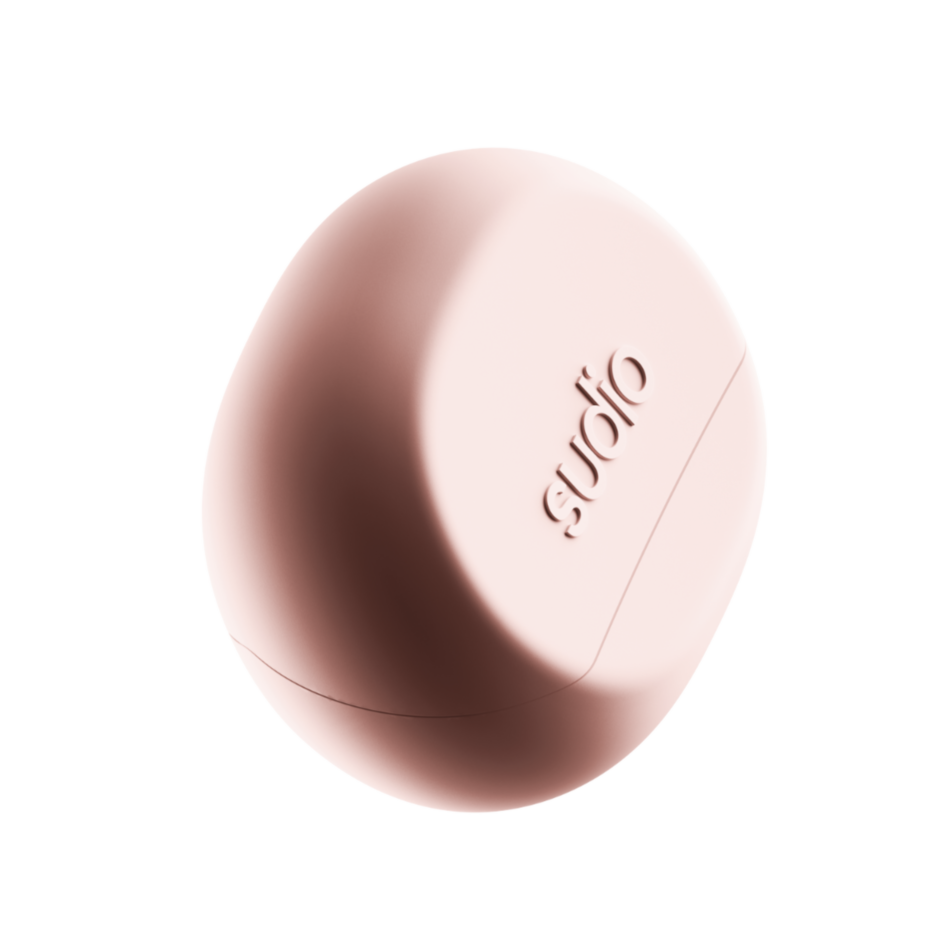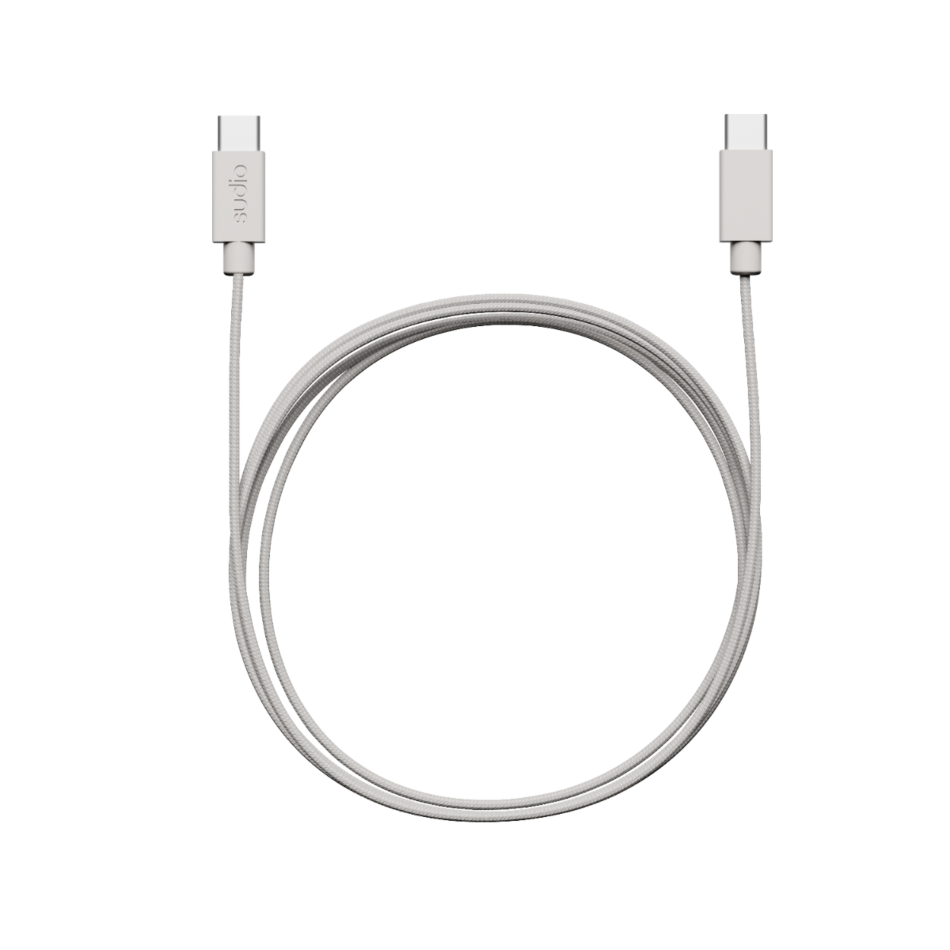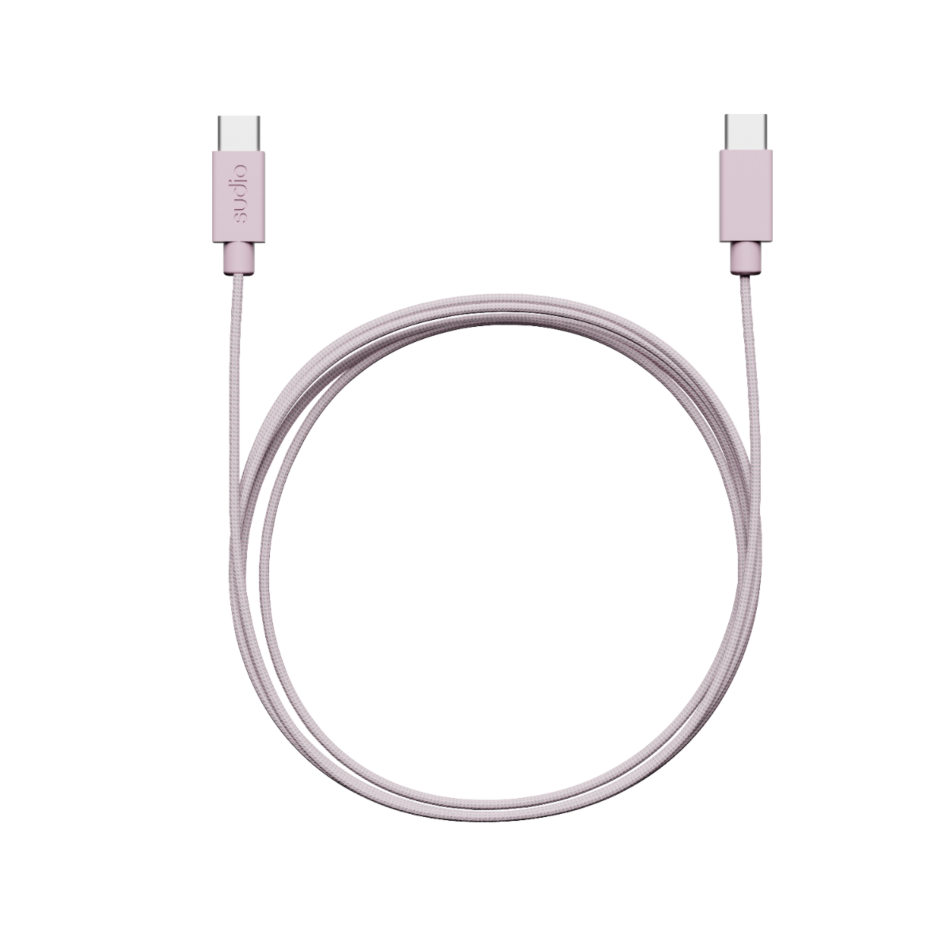Bestsellers
The Crowd Pleasing
Portable Speaker
Bold and punchy. Travel-ready, rain or shine.
This bass-forward 30W speaker turns any space into
the main event. Enjoy powerful sound for up to 30 hours.

Made from
Recycled Plastics
Elegant buds made with intention.
Designed in Sweden with love to
fit seamlessly into your dynamic life.
Swedish Design, Music to Your Ears.

Wireless Earbuds
SHOP EARBUDS
Wireless Speakers
SHOP SPEAKERS
Charging Accessories
SHOP ACCESSORIES✕
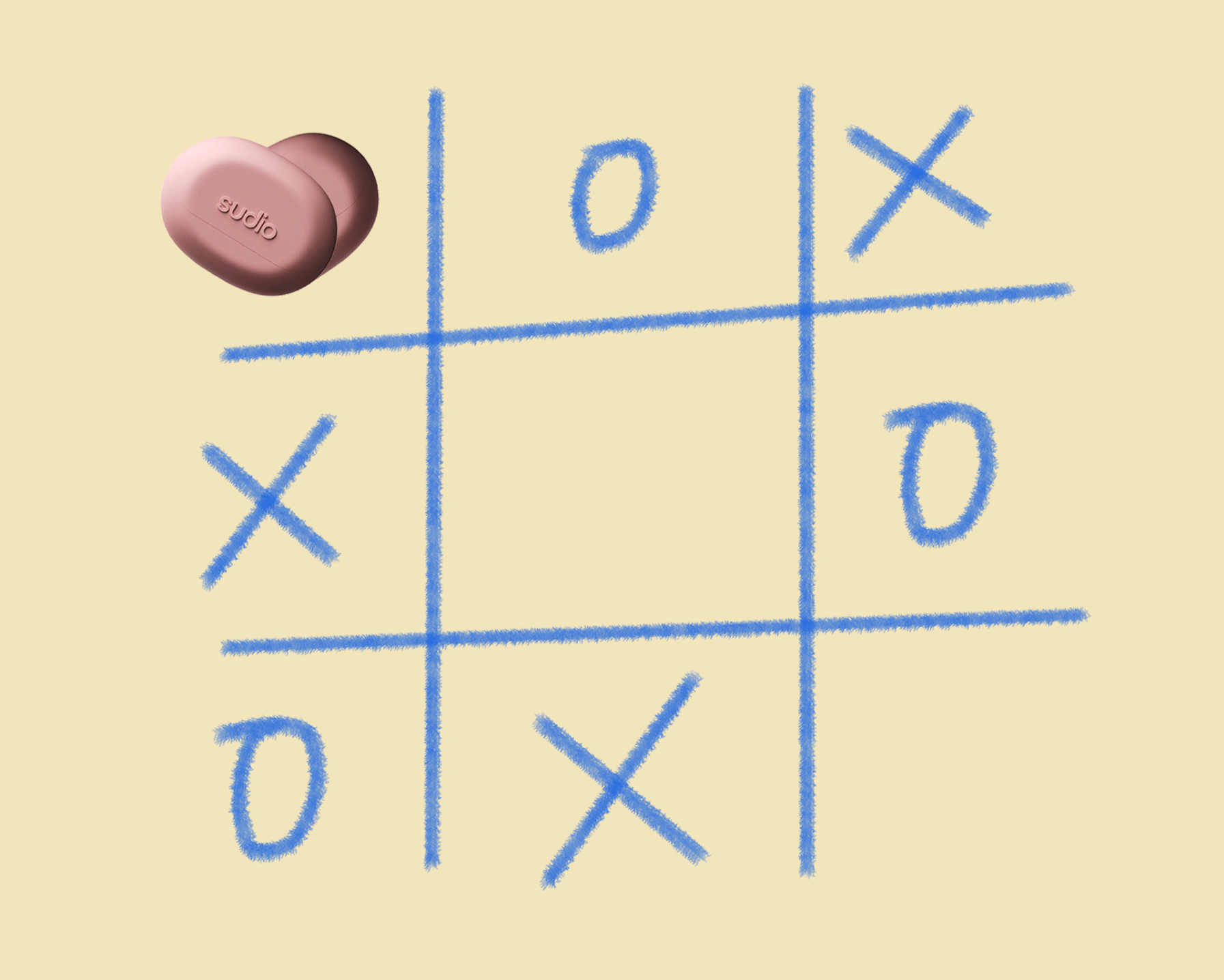
HELLO LOVE
Shop 2 for 20% OFF,
Shop 2 for 20% OFF,
use code LOVEBIRDS20 💞
The more love, the merrier. This season, buy any two products to enjoy 20% OFF. Use the above code at checkout. This offer is valid until Sunday 15th, 2026 at 11:59PM CEST.
SHOP NOW
BUY 2, GET 20% OFF
✕